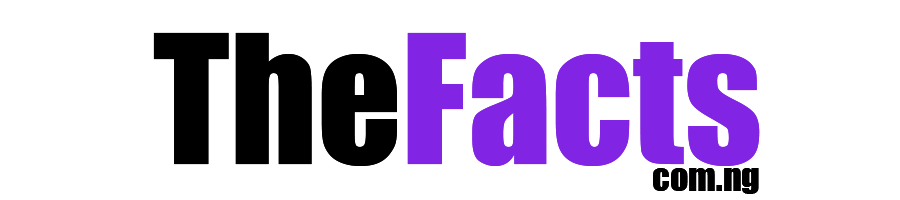Business
How To Register And Submit Applications For Price Verification System | CBN PVS Portal


How To Register And Submit Applications For Price Verification System CBN PVS Portal
How To Register And Submit Applications For Price Verification System CBN PVS Portal – As mandated by the Central Bank of Nigeria, all applications for Form M must include a valid price verification report obtained through the price verification site as of August 31st, 2023, in keeping with the CBN’s drive to enhance transparency and accuracy in trade operations.
We chose to write this post to demonstrate how to register and submit applications for Price Verification System PVS Portal.
How To Register And Submit Applications
The registration and application process for the Price Verification System is outlined below.
-
Visit https://pvs.cbn.gov.ng
-
Click “Are you a Supplier or Importer? Get Started.
-
Register by searching for your Tax Identification Number (TIN).
-
Review the TIN-generated details.
-
Fill in the required fields and submit.
After successful registration, generate your Price Verification Report in the following steps:
-
Log in to the Price Verification
-
Log in to the Price Verification Portal.
-
Select “Create Form” under Form M.
-
Click “Proceed” on the reference number pop-up.
-
Complete all mandatory fields and select “Save” to proceed.
-
Input item details or use the bulk upload feature.
-
Complete “Summary Details.
-
Select “Save and Proceed” to submit.
-
Access your Form in “View Forms” and download the XML for your Price Verification Report.
-
Proceed to the Form M portal, fill out your Form M, and submit.
-
Your application will be submitted to the Bank for validation and approval.