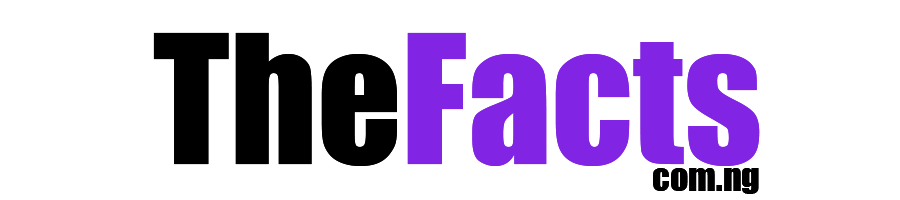Apply: INEC Ad-Hoc Staff Recruitment


INEC Ad-Hoc Staff Recruitment – The Independent National Electoral Commission (INEC) invites you to apply as an Ad-Hoc Staff for the upcoming off-cycle Governorship Elections in Bayelsa, Imo, and Kogi States. Portal Opens: Thursday, 31st August, 2023, 8:00 AM Portal Closing Date: Monday, 2nd October, 2023, 12:00 Midnight.
Who Can Apply ?
All Applicants are to visit the Eligibility Page, where they will review the qualification/criteria necessary for any Election Staff Position of interest.
Returning Applicant
If you have an existing profile on this portal (from 2019 Registration) or you are yet to complete your application for the 2023 Bayelsa, Kogi and Imo Governorship Election Staff Positions, please click on the link below to login and update or complete the Registration process.
New Applicant
All Interested fresh applicant for the available Election Staff Positions for the 2023 Bayelsa, Kogi and Imo Governorship Election are required to Click on the Link below to start the Registration process.
Eligibility Requirement
Outlined below are the various positions available and their requirements, Please ensure you read the instructions below before you begin your registration.
Positions Open For Application
-
SUPERVISORY PRESIDING OFFICER (SPO)
Requirement: Must be a Public/Civil Servant on Grade Level 10-14 OR Registration Area Officers/INEC staff not engaged in other duties (GL 10-14) .
-
REGISTRATION AREA CENTER (RAC) MANAGER
Requirement: Must be a Head of School or a staff (GL 07 and above) of the school/ institution/ public building hosting the RAC.
-
PRESIDING OFFICER (PO) / ASSISTANT PRESIDING OFFICER (APO)
Requirements:
- Must be a Serving Corps member
OR
- A penultimate student of a Federal/State tertiary institution in Nigeria with a knowledge of IT
OR
- A Permanent staff of an MDA with an OND qualification or on GL 07 – 10
OR
- A former corps member (Not later than 2021 (i.e 2021, 2022, 2023))
REGISTRATION AREA TECHNICAL SUPPORT (RATECH) CLICK APPLY
Requirements:
- Applicants for this category must have an IT background
- Must be a suitable INEC ICT Staff (State & HQ) of the Commission not engaged in any other duties
- Applicants must not be a political party member.
- Applicants must not have demonstrated or expressed support for any candidate or party.
- Applicants must reside in the STATE selected except for RATECHs.
Returning Applicants should enroll based on the appropriate category that currently applies to them.
What should I have before registering?
Before you register on this portal, please ensure you have the following ready;
-
A functional email address.
-
A functioning mobile phone number.
-
A personal bank account number.
-
A recent, white background Passport Photograph not larger than 5MB.
-
Contact details of two referees such as email address and phone number.
-
A valid Staff ID No./StudentID No (as displayed on your ID Card)
-
An NYSC Callup Number for former corps members (not earlier than 2018).
-
NYSC Callup Number for current corps members, 2022.
-
A copy of highest qualification in .pdf format
-
A copy of means of identification in .jpg or .jpeg format
How To Apply
If you are yet to create an account or register on this platform, then follow the steps outlined below:
1. Review the requirements for the available positions.
You are expected to go through the requirements for all available Election staff positions to determine your Eligibility
2. Click on “Register” and follow the instructions.
3. Create your Password
After creating your password, you are automatically logged into the portal and presented with an application form
4. Fill the Application form.
Please NOTE: This form is segmented into three (3) sections; (i) Personal Information, (ii) Contact Information and (iii) Bank Details.
Kindly enter your names as associated with your BVN.
Ensure you fill in your details correctly. You will not be allowed to edit details once the form is submitted.
5. Upload your passport photograph.
You are required to upload a recent plain background passport photograph of size not larger than 5MB
6. Fill in the details of your referees
7. Check the Attestation box
The information provided, will be validated from your institutions/organization/referees
8. Submit the application
9. Print your acknowledgement slip.
This is mandatory as you will need this for the final verification.
All submissions are FINAL. Kindly ensure you review your information thoroughly before you click the submit button.
NOTE: Deployment would be done based on your selected state of residence.